Watch our tutorial below to learn how to use your patient portal!
____________________________________________________________________________
New to the Portal? Follow the steps below to create your account.
___________________________________________________________________________
STEP 1: CREATE AN ACCOUNT USING A DESKTOP COMPUTER
From your desktop computer, visit TheVillagesHealth.com/portal-login. Enter your patient information into the required fields. Be sure to use the same information that we have on record for you. When you are finished, click “Continue.”
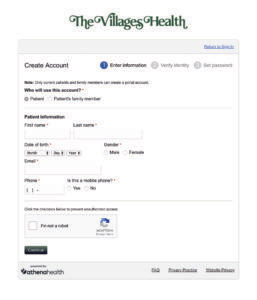
STEP 2: VERIFY
Request a temporary passcode to be sent to either your email address or phone number. Choose your preferred method and click “Send Code.”
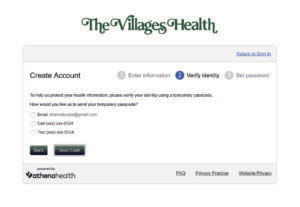
STEP 3: RETRIEVE AND ENTER CODE
Check your email or cell phone for the 6-digit code. Enter the temporary passcode and select “Continue.”
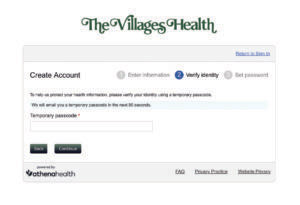
STEP 4: CREATE NEW PASSWORD
Enter a new password. Check the box to accept the terms and conditions. Then click “Continue.”
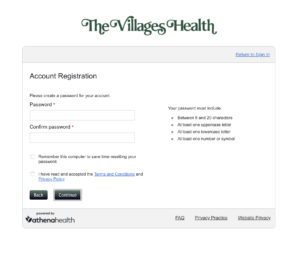
You will now have access to your new online health record. You can also login to the portal at any time by visiting TheVillagesHealth.com/portal.
